Menu
-
-
Pick Your Machine
- Aprilia RS660
- Aprilia RSV4 RR / RF
- Aprilia Tuono V4
- BMW S1000R 2022-2024
- BMW S1000R 2025
- BMW S1000RR 2020-2022
- BMW S1000RR 2023-2024
- BMW S1000RR 2025
- BMW M1000RR 2023-2024
- BMW M1000RR 2025-2026
- Ducati Diavel V4
- Ducati Hypermotard 698 Mono
- Ducati Multistrada V4
- Ducati Panigale V2 2020-2024
- Ducati Panigale V2 2025-2026
- Ducati Panigale V4 2018-2021
- Ducati Panigale V4 2022-2024
- Ducati Panigale V4 2025-2026
- Ducati Streetfighter V4 2019-2022
- Ducati Streetfighter V4 2023-2024
- Ducati Streetfighter V4 2025-2026
- Honda CBR 1000RR-R
- Suzuki GSXR1000
- Yamaha R1 / R1M 2015-2019
- Yamaha R1 / R1M 2020-2025
- Yamaha MT-10
- About Us
- Contact Us
- Blog
-
- +1-863-978-4646
- Login
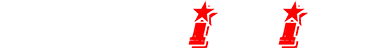
HOW TO - Install TWM Remote Adjuster on Bremco RCS 19
January 07, 2018 2 min read 2 Comments

TWM Special Components is our go to brand when choosing a remote adjuster for our Brembo master cylinders. Remote adjusters provide micro adjustment of the brake lever position and is compatible with the RCS radial master cylinders. This adjustment comes in handy on the racetrack when the rider wants to dial out brake fade while keeping your right hand on the throttle on the straights, and be pinned on the throttle.

Installation of the TWM remote adjuster is very simple, and takes only minutes.
To view the product being installed in our store, click HERE
Tools you will need are:
- 2mm Allen Key Socket
- Drill with fine bits
Let's Begin!
- 1. Firstly we need to remove the adjustment knob from the 19RCS. Using your drill with a small bit, drill the center of the adjustment knob.


- 2. Pull to remove the adjustment knob, you can chose to carefully use pliers to get a better grip to pull the knob out.

- 3. Insert the adapter supplied by TWM into place, and using the 2mm Allen Key Socket tighten the set screw to secure it into place.

- 4. Insert the supplied cable into the end of the adapter and using your 2mm Allen Key Socket tighten the set screw to secure the cable into the adapter.


- 5. Insert the other end of the cable into the TWM Remote Adjsuter and again using the 2mm Allen Key socket tighten the set screw to secure the cable into place.

- 6. Install the TWM Remove Adjuster on to your left handle bar where it is within the reach of your thumb.

And that is it! You've done it.
Be aware of the knock-off replica remote adjusters that are out there. TWM Remote Adjusters are available through authorized TWM dealers, and have lifetime warranty against manufacturing defects and fading of its anodizing. Authentic TWM Remote Adjusters can be identified by the distinct laser etched markings including the production date markings.
Copyright (2018) - www.motomillion.com
2 Responses
RICK GROSSE
May 21, 2024
INVALUABLE. THANK YOU
Leave a comment
Also in Motomillion Blog

For Sale: Motomillion Diavel V4 - The Ultimate Super Cruiser
July 11, 2024 2 min read 3 Comments
Read More











Mike Mckissock
August 15, 2024
Why do you have to drill knob .that’s a lot of money 💰…